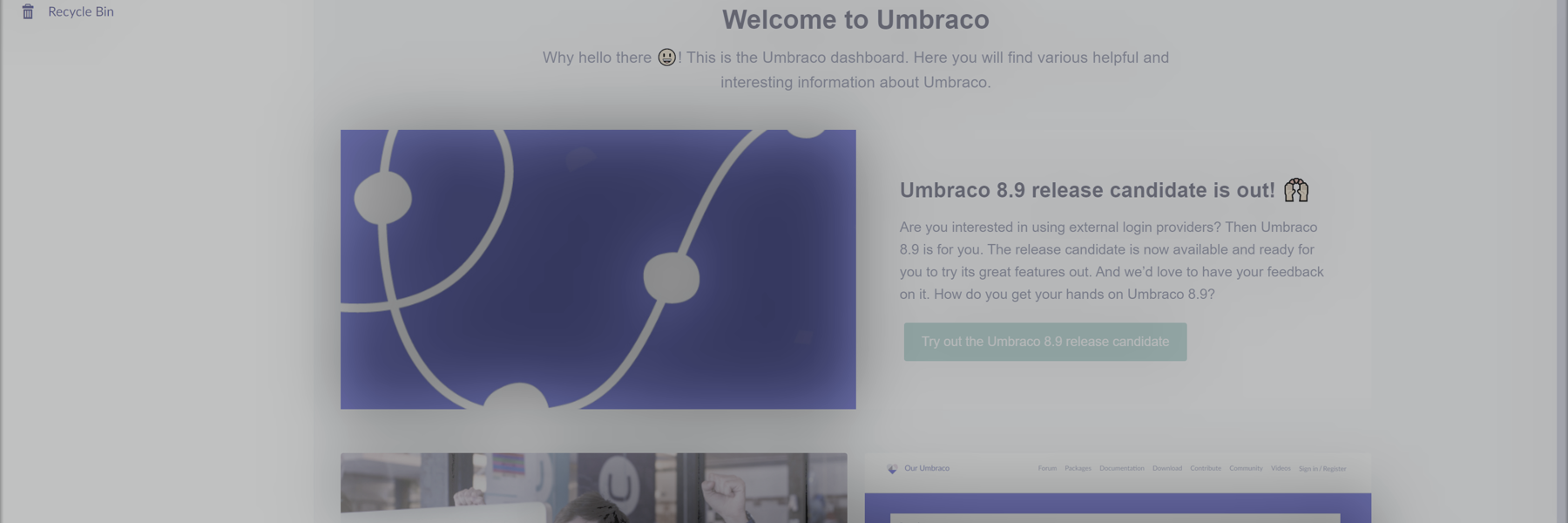
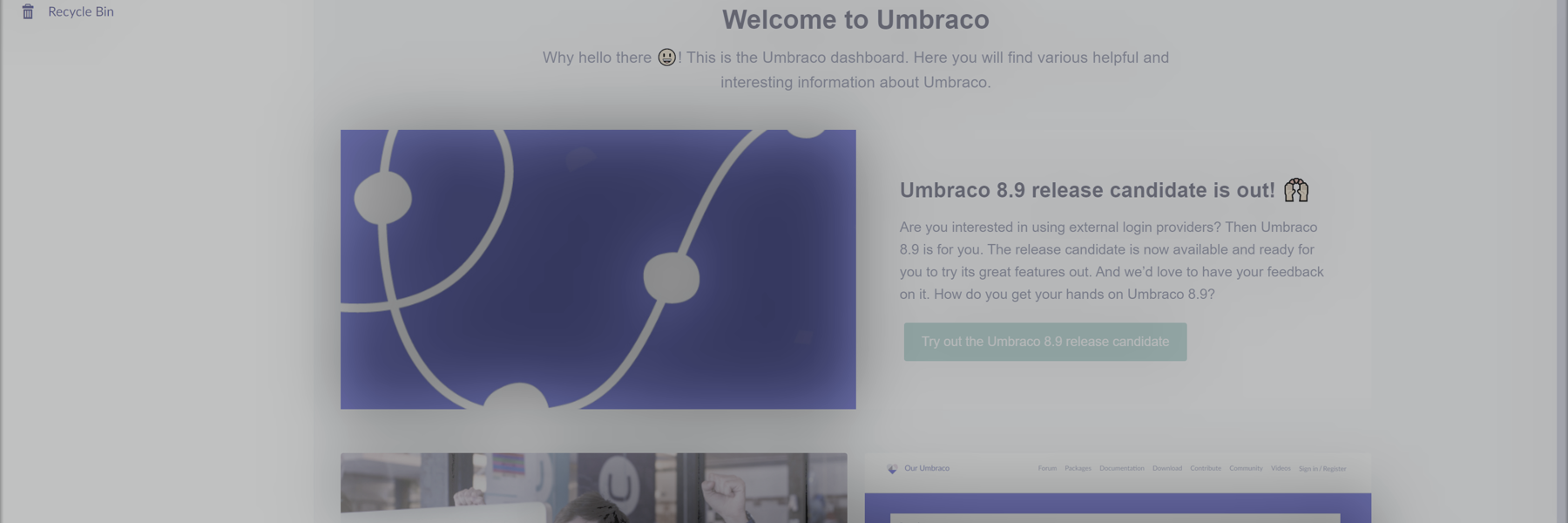

When you fire up a clean install of Umbraco it comes with some default dashboards. Most of these are really useful for your clients/editors, however a couple you might want to remove. The main one that people often want to remove before they release a site to their clients is the "Getting Started" dashboard that shows up in the Content section.
In Umbraco v7, removing these was a trivial exercise based around editing the old Dashboards.config file, however in Umbraco v8 this now requires a small bit of code. Personally, I still feel this is a trivial exercise but if you aren't familiar with Compositions and the way v8 works you might not feel the same way.
The following is a "simple" composer that can be added to any Umbraco v8 project and it should remove 2 default dashboards for you, the Getting Started dashboard and the Settings dashboard. Both of these, I feel, should be removed before a client get's their hands on a site.
using Umbraco.Core;
using Umbraco.Core.Composing;
using Umbraco.Web;
using Umbraco.Web.Dashboards;
namespace YourWebsite
{
[RuntimeLevel(MinLevel = RuntimeLevel.Run)]
public class SetupComposer : IUserComposer
{
public void Compose(Composition compositions)
{
composition.Dashboards().Remove<ContentDashboard>()
.Remove<SettingsDashboard>();
}
}
}
So there you have it, a quick and "easy" way of removing two of the default dashboards.